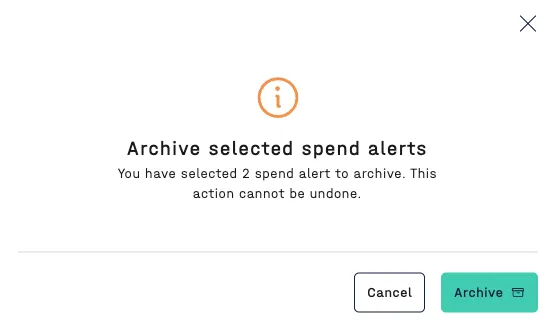How to see the output of Audit
How can customers see the output and results of Audit in the 7bridges software?
Overall reporting
The 'Results' tab in the 'Audit spend' section of the 7bridges software has a number of dashboards providing analysis on the outcome of Audit on your 7bridges account. Charts are available include:
- Total financial value found through Audit from 7bridges
- Value of Audit split by type of Audit check
- Value of spend alerts created split by provider - to see the billing accuracy of your providers
- Status of current contract breach disputes and contract leakage actions
- Total value of credits from providers through Audit

The results tab is defaulted to display all shipments/charges, however, these filter options are available:
- Date range
- Provider
- Spend alert status
- Spend alert type
Detailed outputs
Spend alerts
As documented in the article about how Audit works, a number of Audit checks are run against your invoices to analyse for inappropriate or inaccurate billing by your providers. Every discrepancy generates a 'spend alert'. All spend alerts can be seen on the 'Process spend alerts' tab in the 'Audit spend' section in the 7bridges software:

Spend alerts are bundled together into:
- (Contract) Breach disputes - these spend alerts can be disputed with your providers as you have been billed incorrectly. You should get these charges removed from the invoice or a credit note supplied.
- (Contract) Leakage actions - these are areas where your logistics provider contract is missing some elements and so you are 'leaking' spend. These spend alerts often need process internally to decide how to address the leakage, e.g. through contract renegotiation
- Spend alerts can also be archived if they are not applicable. However, please note, once archived the spend alert cannot be undone, the following warning message will be displayed: