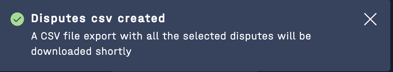Downloading disputes
How can I download disputes?
Introduction
It is possible to download a list of breach disputes and leakage actions:
- Go to the Audit spend section of the software
- Select the applicable tab:

- Filter the table, if required, to view any applicable results:
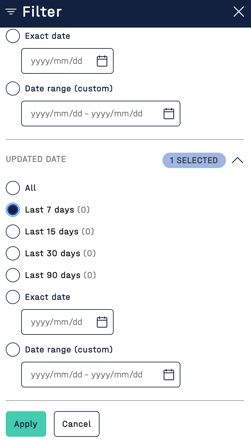
- Select the disputes to download

- Option 1: Selective results
- Select all applicable options to download

- The total number selected will be displayed:
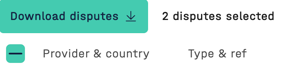
- Select all applicable options to download
- Option 2: Full page results
- Select the full page to select
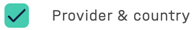
- The total selected for this page will be displayed:

- Select the full page to select
- Option 3: All results
- Select the full page to select
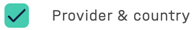
- The total selected for this page will be displayed:

- Click on the total displayed

- The total selected will be displayed:
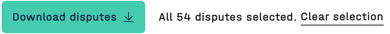
- Select the full page to select
- Option 1: Selective results
- Click the
 button.
button. - The csv file will download with the following message displayed: