A guide to the Optimise shipments section
How does the Shipment section work for Optimise customers and what can I do there?
Overview
The Optimise shipments section provides clear visibility on all shipments ingested into the 7bridges software.
The layout provides a high-level view of each shipment and the current status (if tracking is available from the provider). The table headers can be sorted and filter options are available.
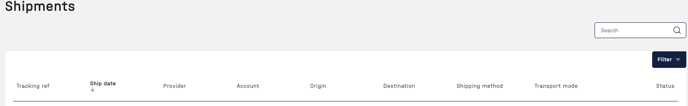
Filter options
- Providers
- Accounts
- Tracking statuses
- Shipping methods
- Origin and/or destination Countries
- Transport modes
- Ship date
*
⚠️ *Please note, if the Datetime shipped field is omitted from the provider invoice the shipment will not be displayed if any ship date filters, other than All, are selected.
Shipment search
Shipments can also be located using the ![]() box within the shipments section or the home search field:
box within the shipments section or the home search field: 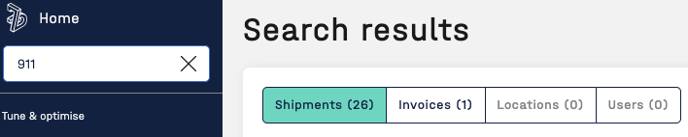
Troubleshooting
If you are an Optimise customer and you cannot see the above layout, please contact 7bridges support who will be able to make the change for you.
🔎 If you are an Automate customer vs. an Optimise customer, please refer to the article A guide to the Automate shipments section