Using the auto-select feature via Shipments
The auto-select feature in the software allows you to skip the shipping method page during the shipment booking flow and automatically book shipments. The rate that is automatically selected is usually the cheapest and fastest option within the due date days set on your shipments. After completing the packaging and customs step on the shipment, you have two options to proceed.
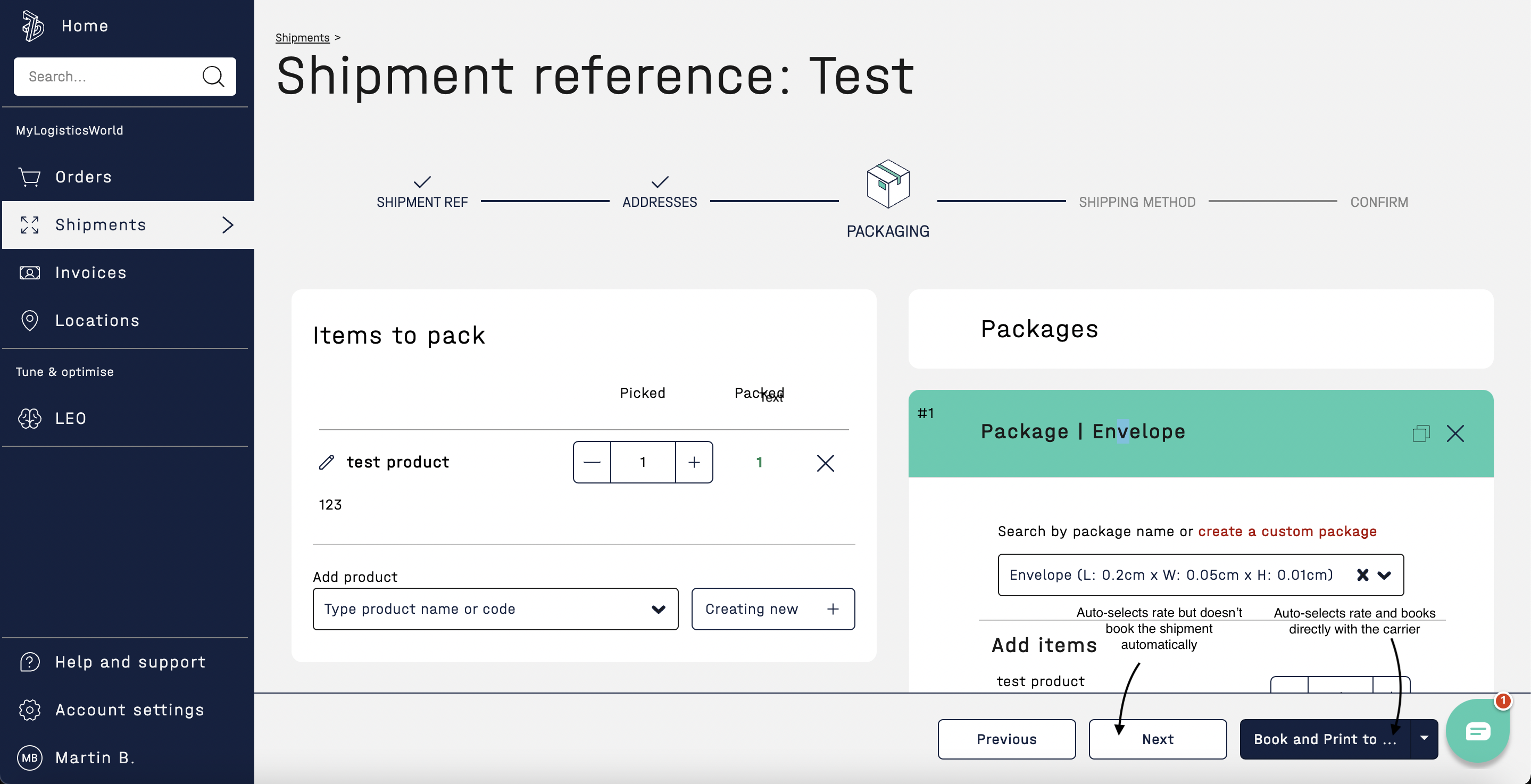
Option 1: Clicking 'Next' will auto-select the rate and take you to the confirmation page without ordering the shipment directly. This will give you the opportunity to verify all the information before booking.
Option 2: Clicking 'Book and print' will auto-select and book the shipment entirely.
If auto-select is not working, there may be two reasons:
- The configuration is not set up on your customer settings. In that case, you should contact the customer success team to verify the configuration for you
- There is an error on the booking that doesn't allow you to book automatically. Search in this knowledgebase for ways to resolve the error that occurs.