Setting up pickups and collections
To arrange for pickup of a shipment, you can select the Pickup option when booking a shipment on the Shipping Method section. Rates from your different carrier accounts will be listed there.
If you don't see any pickup options, it's likely because they haven't been added to the software yet.
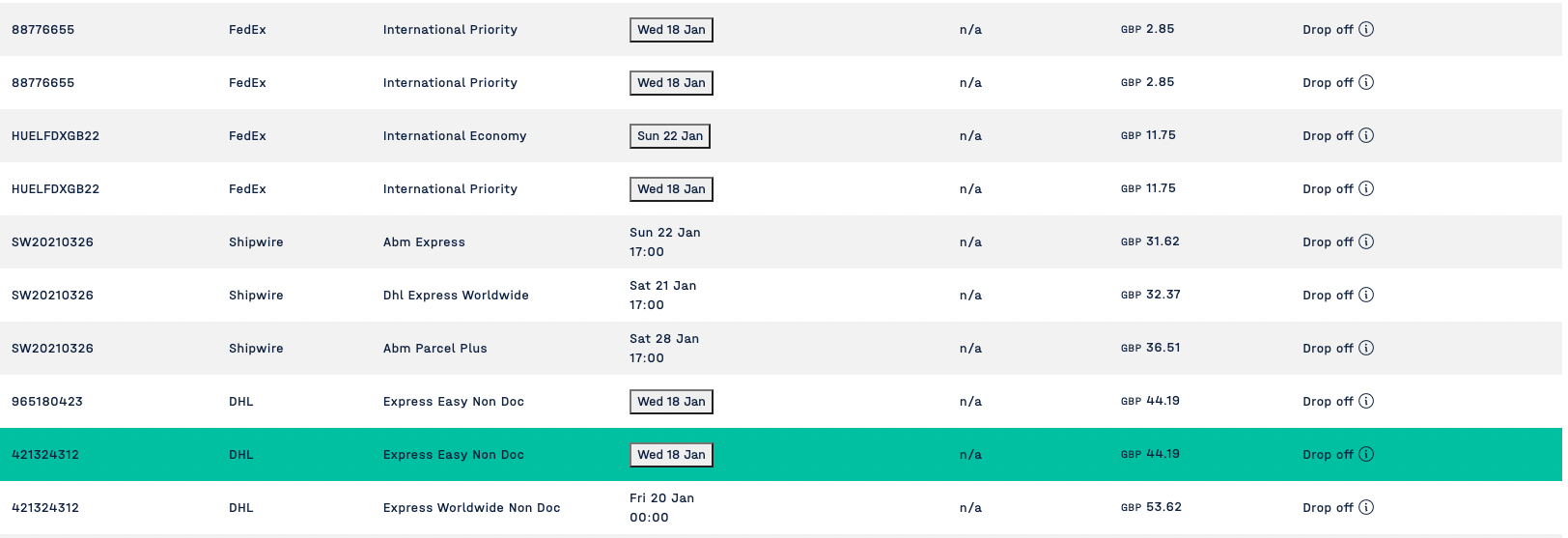
To add a pickup option, go to the Shipments section, then Pickups, and click on New Pickup.
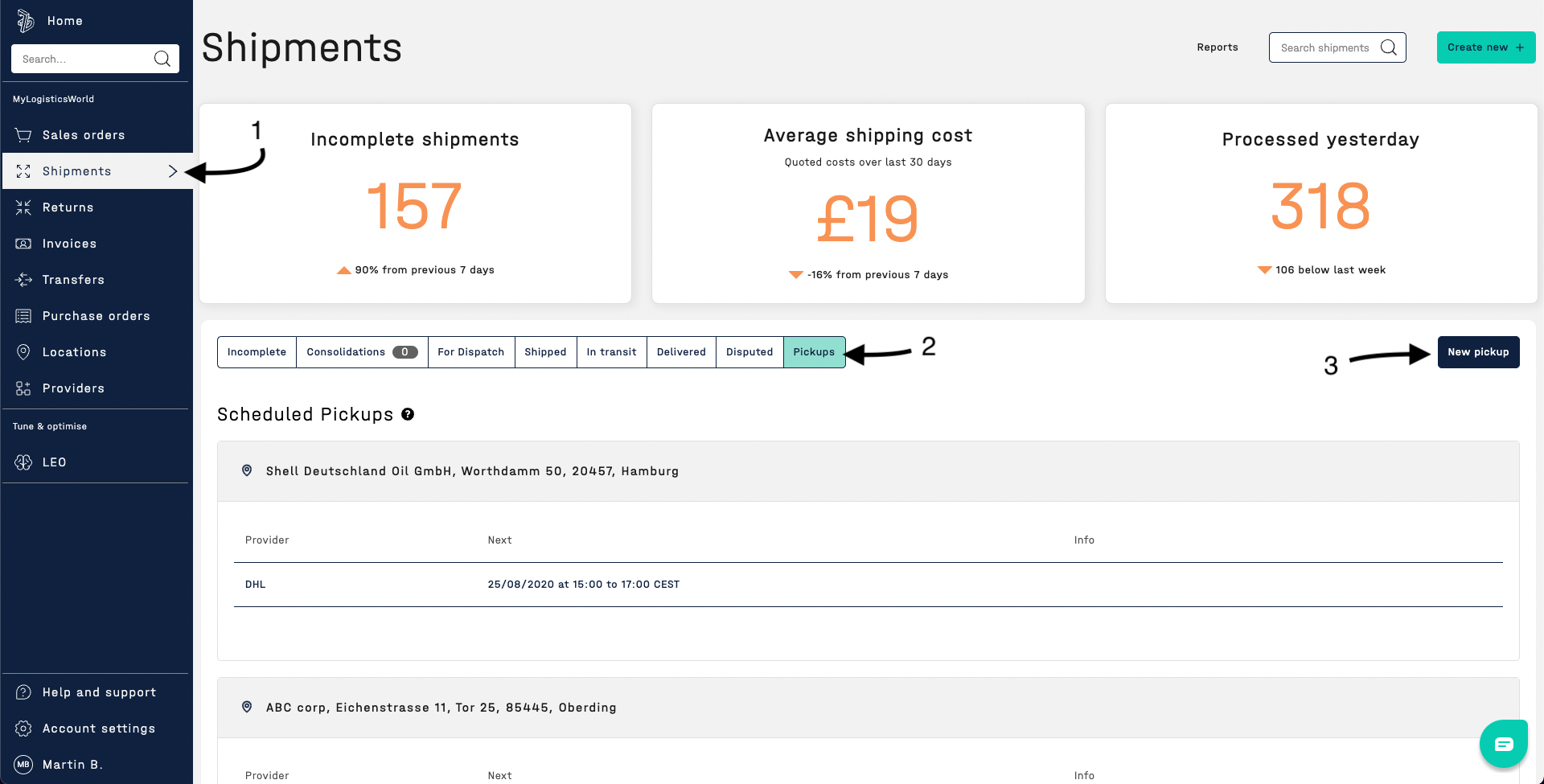
Fill in the required information, and the pickup option should appear for the selected account and address.
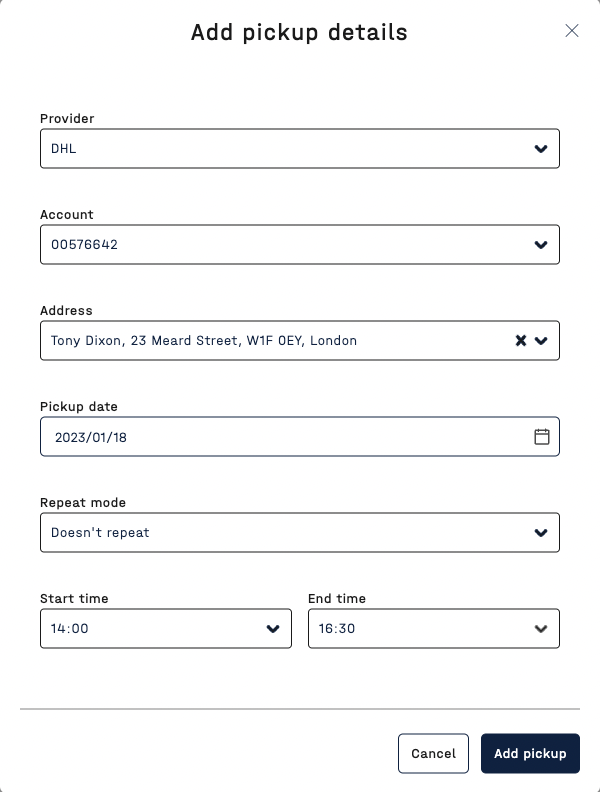
Once added, you'll see the pickup option reflected on the software. The carrier will be notified of your request and should come to the address to collect the shipment.
Scheduled pickups
If you send frequent shipments with a particular carrier, it's best to request a scheduled pickup by contacting your carrier account manager. Once scheduled, please let us know at support@the7bridges.com so we can add the option to the Shipping Method section.
A scheduled pickup can also be created in the Pickup tab, once you've agreed this with the provider.
1. Select the ![]() button
button
2. Select the applicable provider
3. The account field will be pre-populated based on the provider. If there are multiple accounts an alternative account may need to be selected.
4. Select the applicable pickup address from the saved fulfilment addresses
5. Enter the first pickup date
6. Select if this is a repeat mode, no, weekly or custom (if Custom the days of the week will appear as shown below).
7. Enter the agreed pickup window i.e. between 1400 and 1500.
8. Click Add pickup.


Remember, a pickup is not a booking request; the shipment will still need to be created manually or via an API.