Search for a shipment
To search for shipments, follow these steps:
1. Go to the search bar located in the top left-hand corner of the page. This is a universal search bar for shipments, invoices or locations
2. Alternatively, go to the shipments page and click on "search shipments" located on the right-hand side of the page next to "create new +"
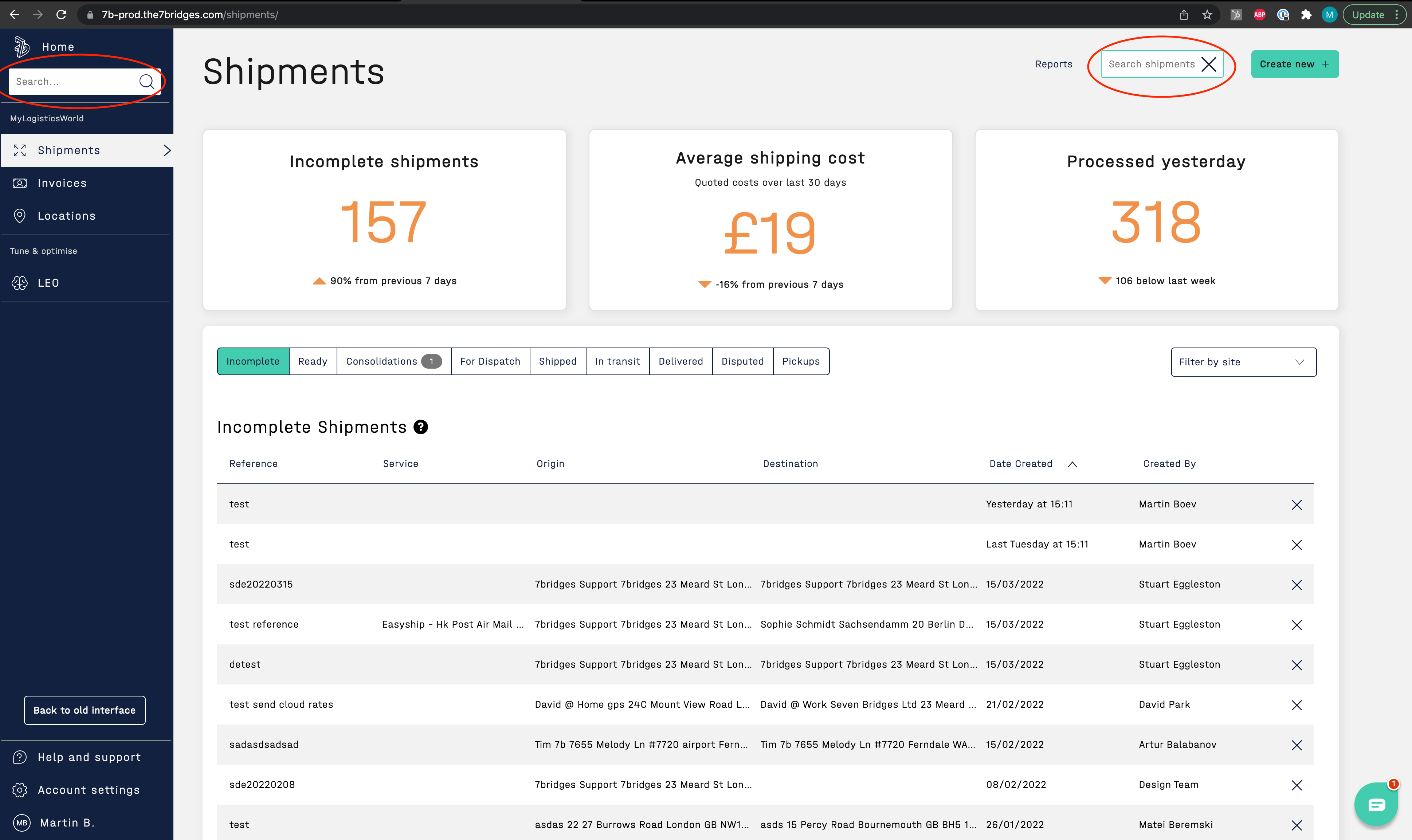
When searching for shipments, you can use the following properties:
- Tracking number: the unique number provided by the courier for the shipment
- Reference number: your reference number for the shipment
- Customer address/name: any information you have on the customer's name or address
For example, if you want to search for all shipments that "123" in their reference number or tracking ID, the system will show you those results.