Roles and permissions
What do the different roles mean for users?
Each user of the 7bridges software has a particular set of permissions - called a role. These roles give access to different features, functionality and areas of the 7bridges platform.
When you add or edit a user in the Account settings section you can choose the role you want that user to have:
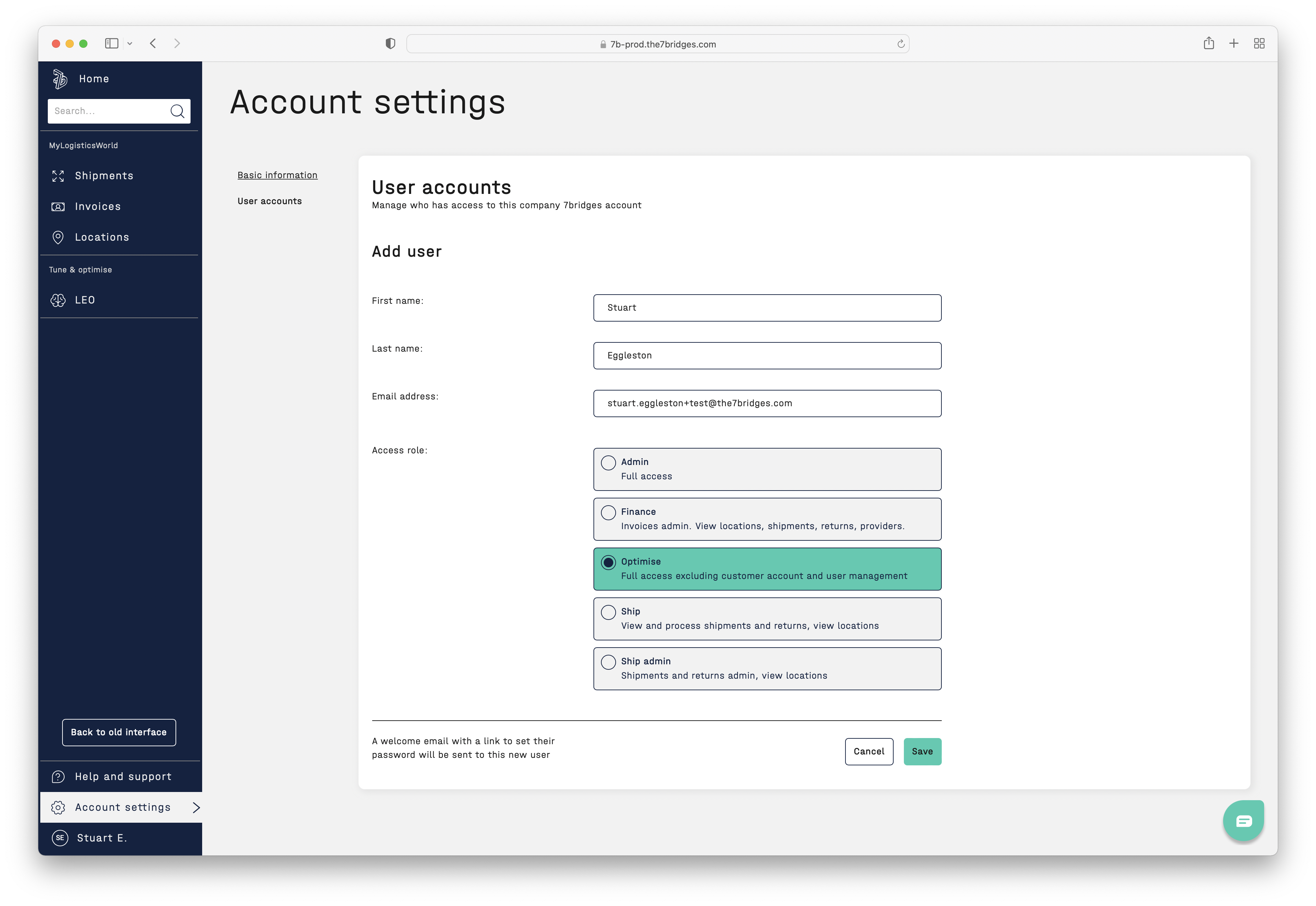
The roles
Here are the details for each of these roles:
Admin
Full access to everything including Account settings
Optimise
Access to everything except Account settings
Finance
Full access to the Invoices section with view access to Shipments and Locations
Ship-admin
Full access to Shipments and Locations including adding/editing locations and managing shipment consolidations
Ship
Primarily a shipment processor with almost all Shipment access excluding consolidations and any settings, also able to view Locations