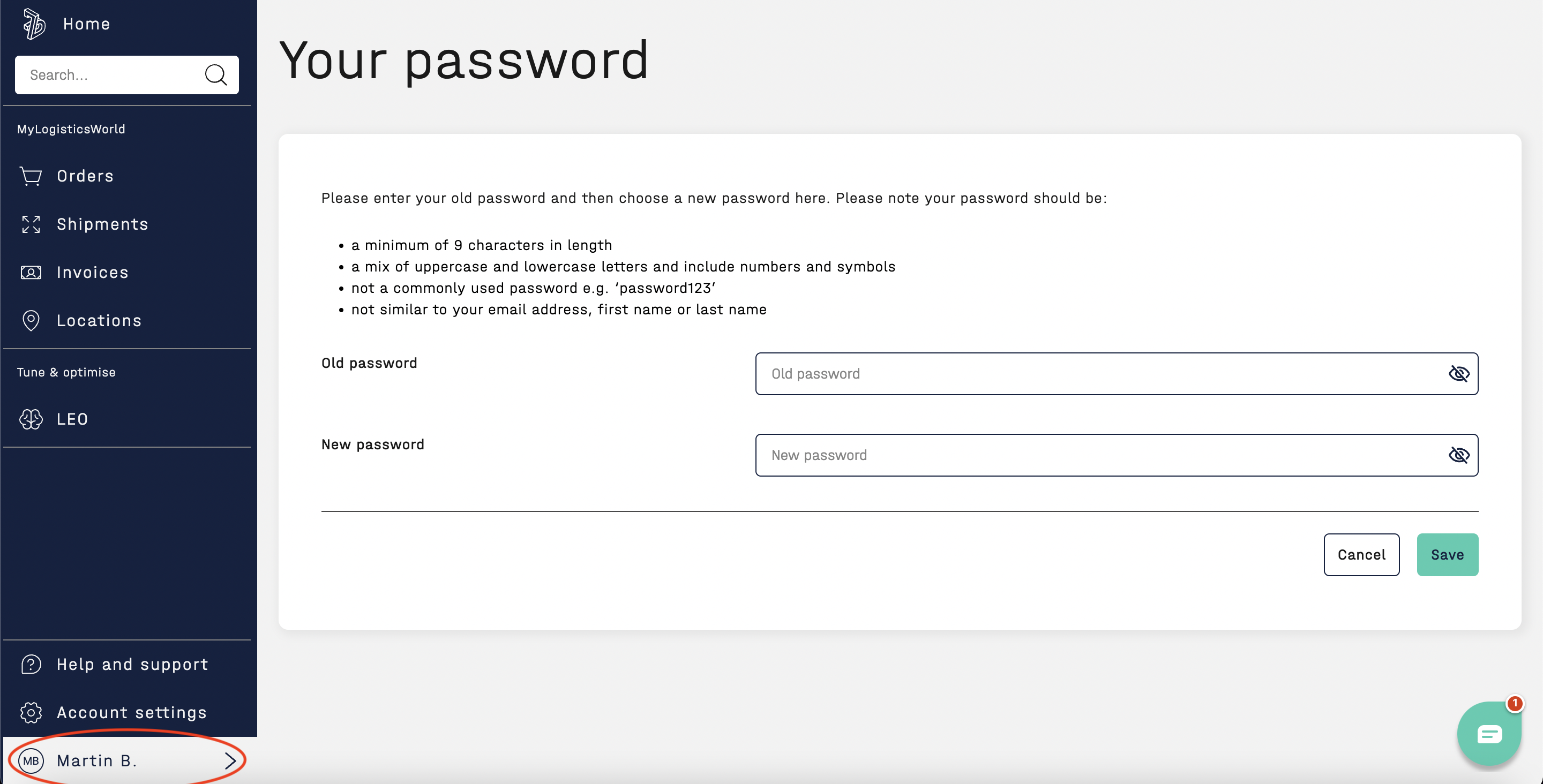How to reset your password
To reset your password, follow these steps:
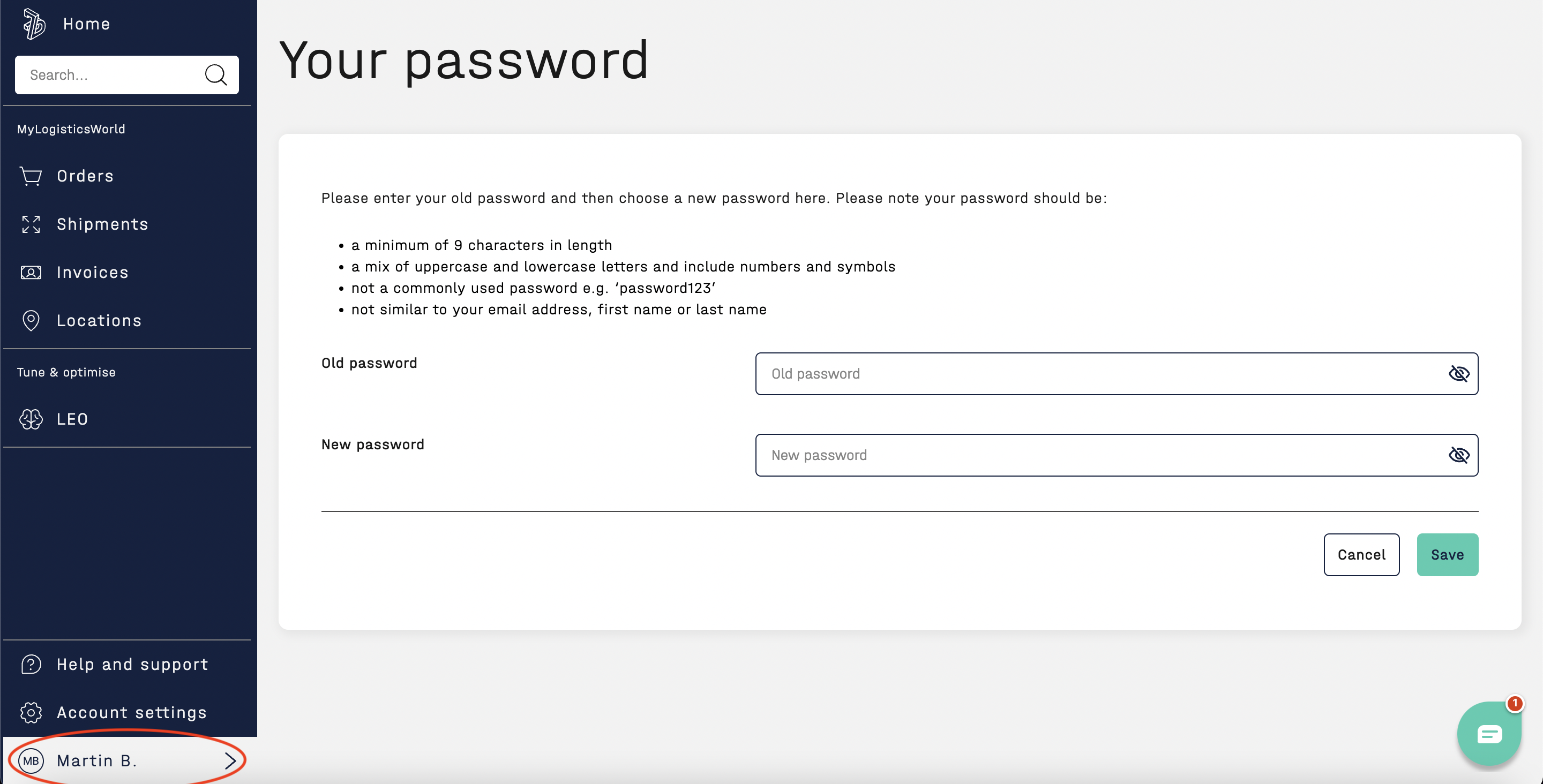
![]()
- Log out of your account
- Click on the "I forgot my password" link
- Check your email for a password reset link
- Click one the link and follow the instructions to create a new password
If you want to change your password without forgetting it, you can do so by going to your account settings. To access your account settings, locate the bottom left-hand corner of the site and click on "Settings." Enter your old password and set a new one, then click on "Save" to update your password.