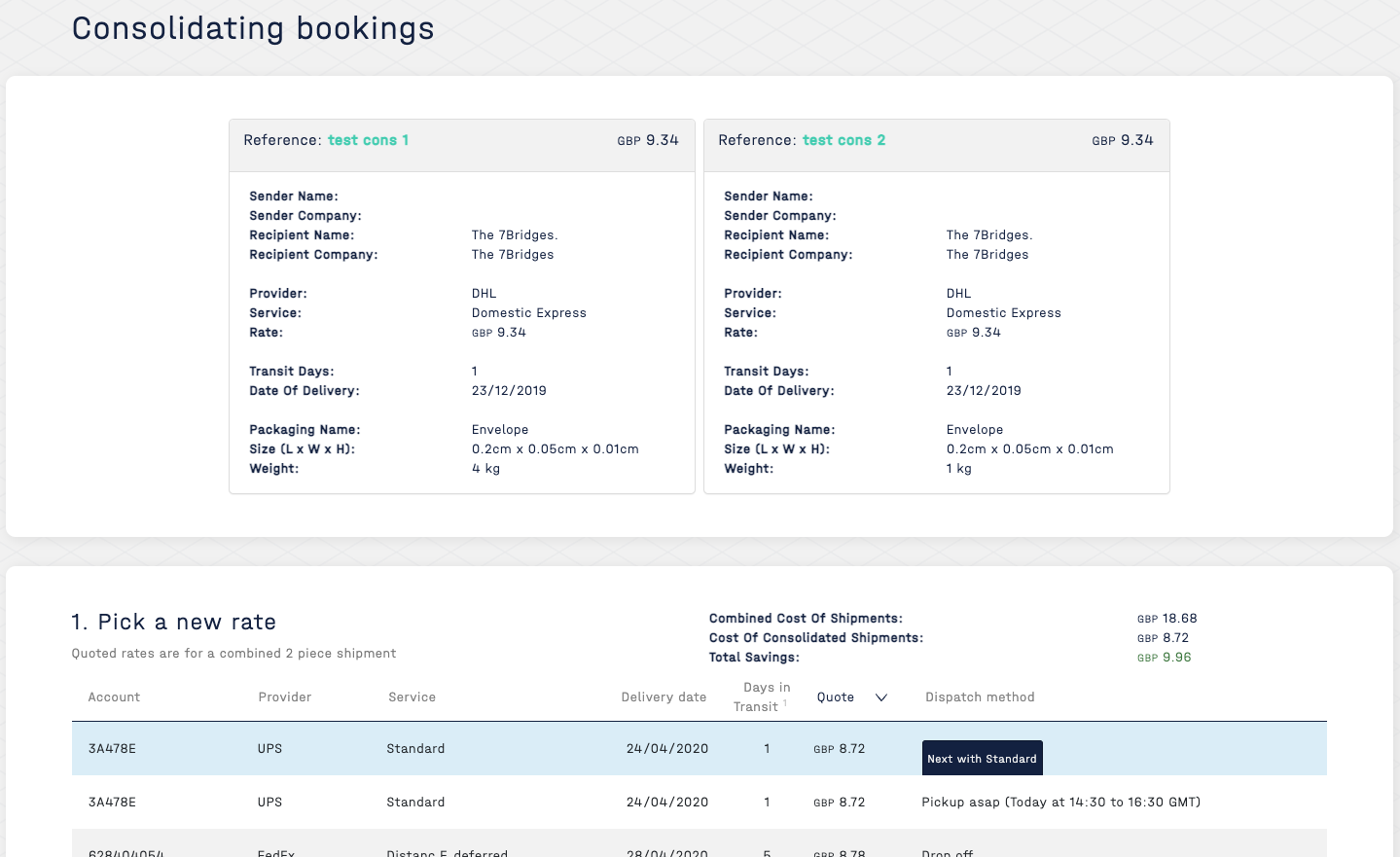Consolidate a Shipment
Consolidation is not enabled by default in the 7bridges software - please speak to our customer success team for more information on enabling this workflow.
If enabled, the software can automatically identify consolidation opportunities for your shipments. This helps to bundle items together, reducing the number of packages, and potentially saving costs. The system suggests shipments for consolidation when they have the same (approximate) origin and destination addresses. If you decide to consolidate the original shipments, they can be re-bundled, ordered as a new consolidated shipment, and then labelled and dispatched.
To consolidate shipments:
1. Go through the booking flow on Shipments as usual, entering the origin and destination, and selecting the relevant shipping rate. Complete the process but do not order the shipment
2. Repeat step 1 for the other relevant shipments
3. Open the Consolidations tab where the system will suggest shipments for consolidation based on the proximity of the origin and destination addresses. Select the shipments you want to consolidate and click "Begin Consolidation"
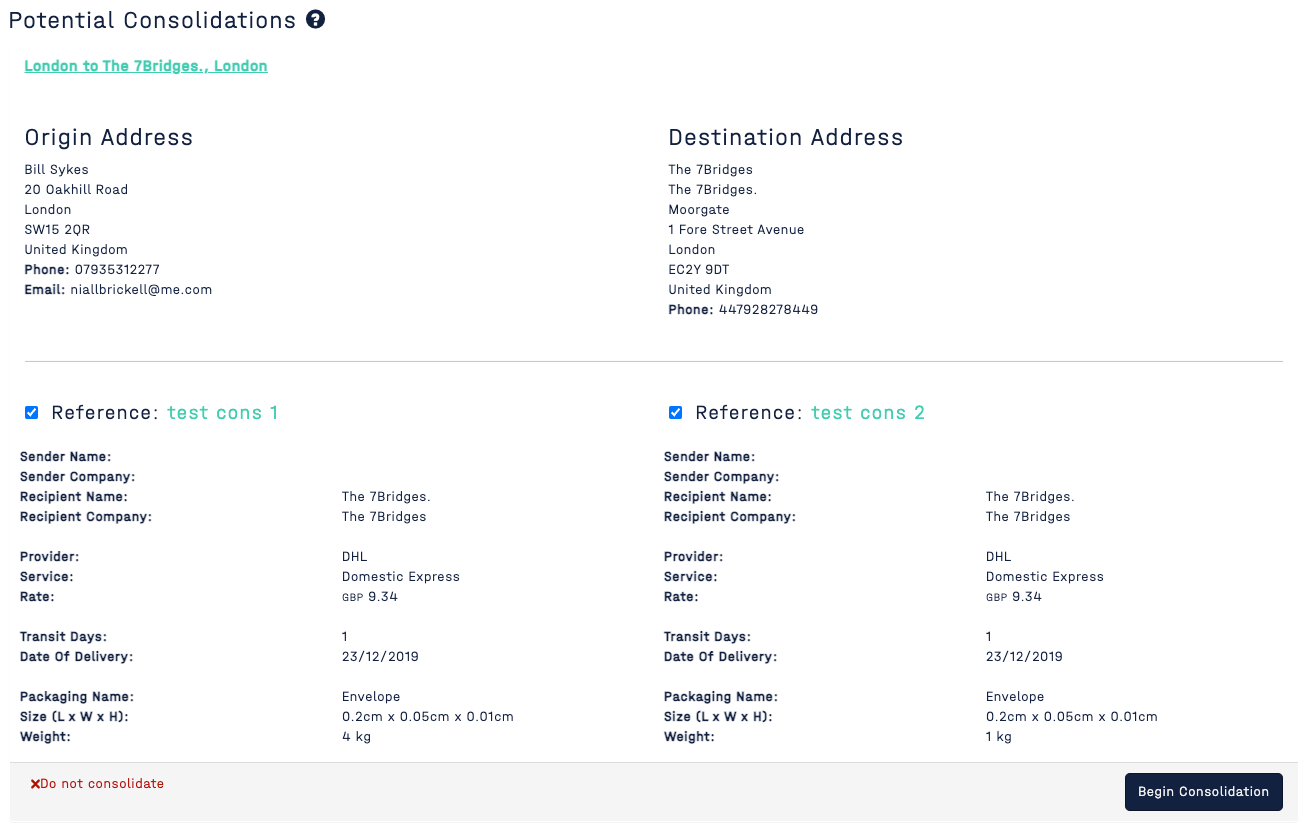
4. Repeat the rate picking step for the new package, complete the process, and then order the consolidated shipment
5. A pack list composed of the two original pack lists will be generated, along with a commercial invoice for the entire shipment