Book Third-Party Shipments
When sending a package, there may be situations where you need to book the shipment under a third-party's account, such as when your customer has agreed to pay the postage and customs costs. To do this, you will need:
- An account with the carrier you plan to use
- The third-party's account details, including the account number, account country, and account postal code
To book a shipment using third-party account details, you will need to follow these steps:
1. Create a shipment using the order API. Note that third-party bookings are only supported via the API
2. Create the associated movement demand for the order, and send the third-party account details, including account number, country, and postal code
3. If required, include the third-party duties payment account details. If duties and taxes are payable, they will be billed to your account as the sender, or the third-party account, depending on the shipment incoterm. If the third-party account should pay the duties and it is different from the account paying for shipping, enter the third-party-duties account details
4. When executing the shipment the workflow will be slightly different:
- In the Packaging step, a note will show that the shipment will be charged to a 3rd party account
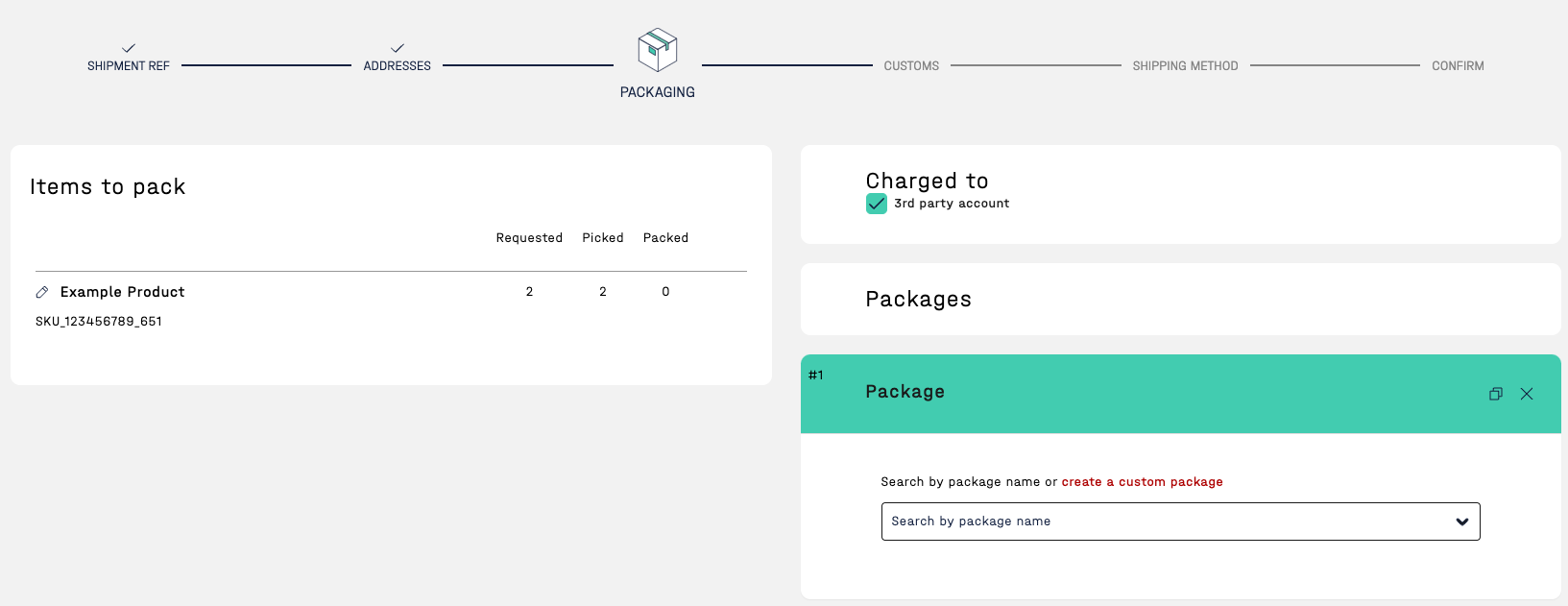
- In the Shipping Method set, you will see the available services, but you will not see any prices. These prices may be confidential to the payor since they may be negotiated prices on this particular account. Your account number will be shown, but this is not the paying account. The booking will be made under your account
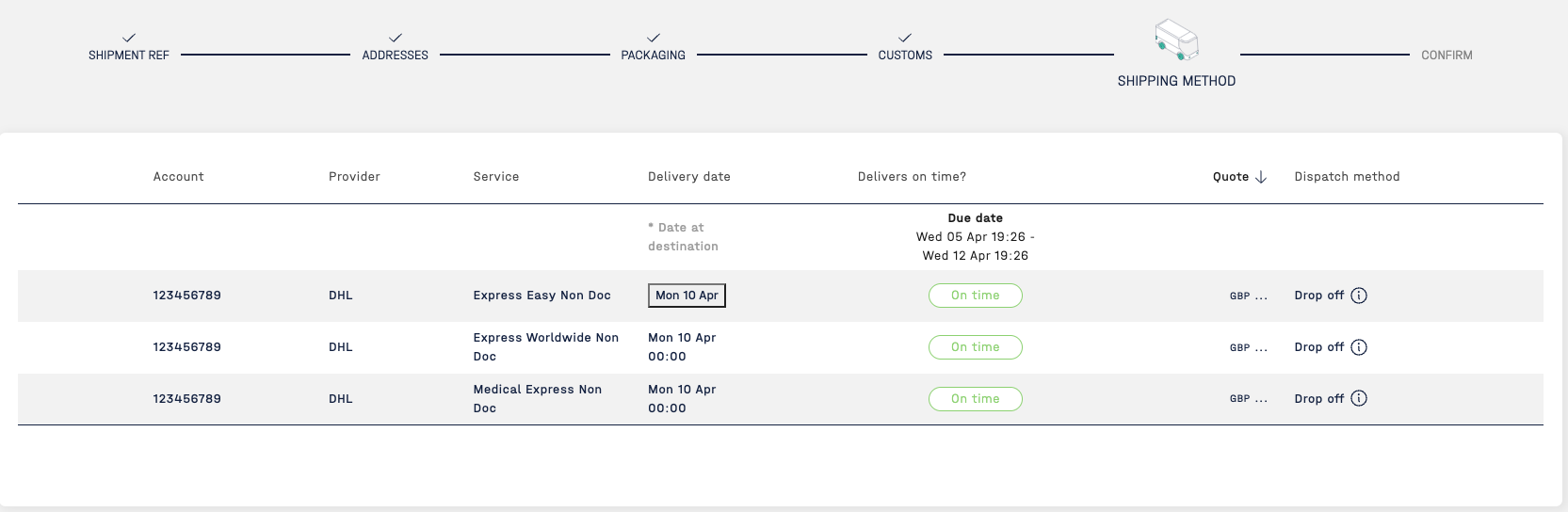
5. Review the shipment details. Your account number will be shown as the booking account, but the shipping fees will be charged to the third-party account, and this will be reflected on the label
