How to add / edit / remove a fulfilment location address
To manage your fulfilment location addresses on the software, follow these steps:
1. Go to the "Locations" section

2. On the resulting page, you will find:
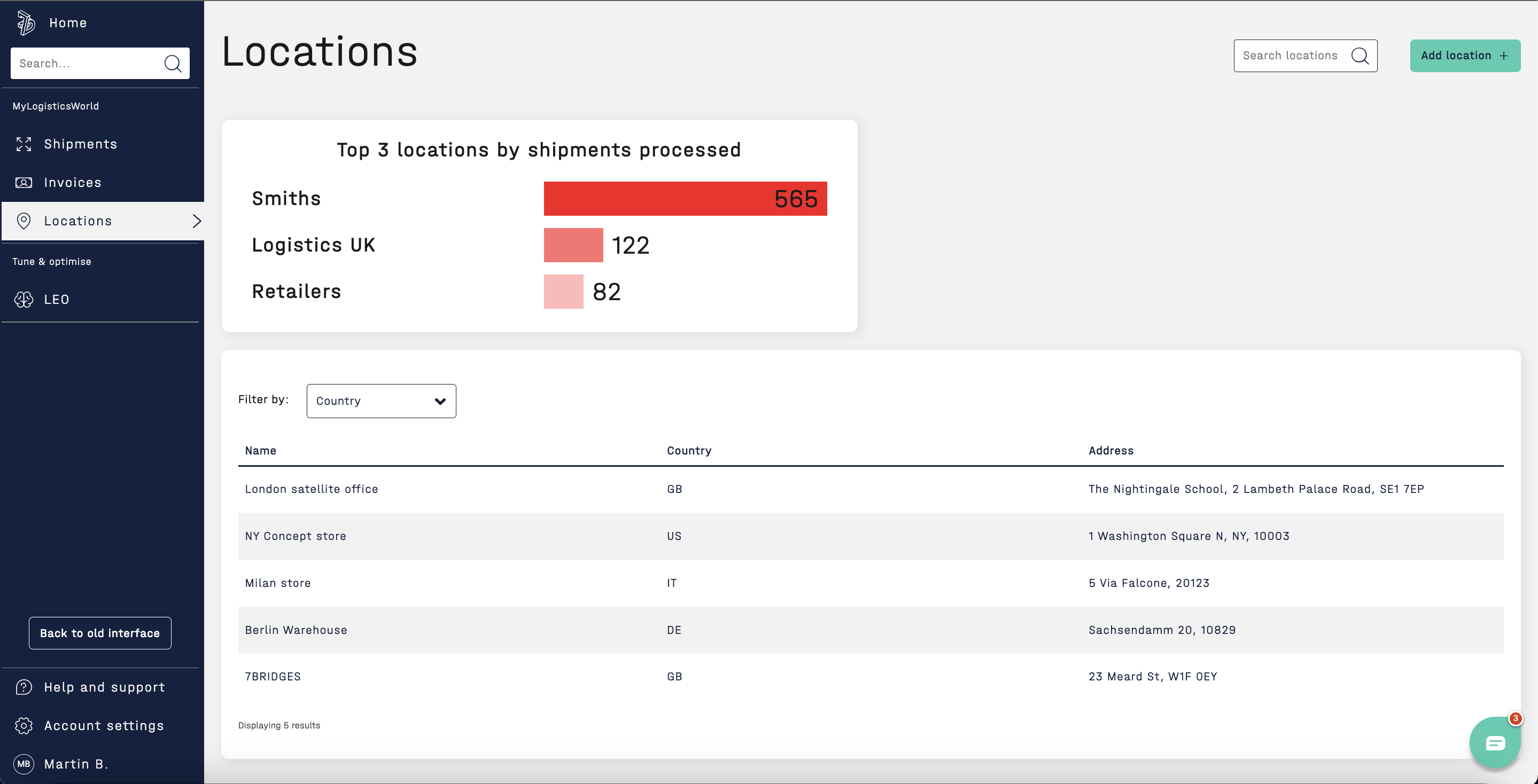
This page includes:
- A search bar in the top right-hand corner to search for fulfilment locations by name, country, or address
- An 'Add location +' button in the top right-hand corner
- A mini-report displaying the top fulfilment locations by the number of shipments processed
- A list of the fulfilment locations that are already set up, which can be filtered by country.
3. To add a new fulfilment location, click the "Add location +" button. This will take you to a new page where you can enter all the relevant details
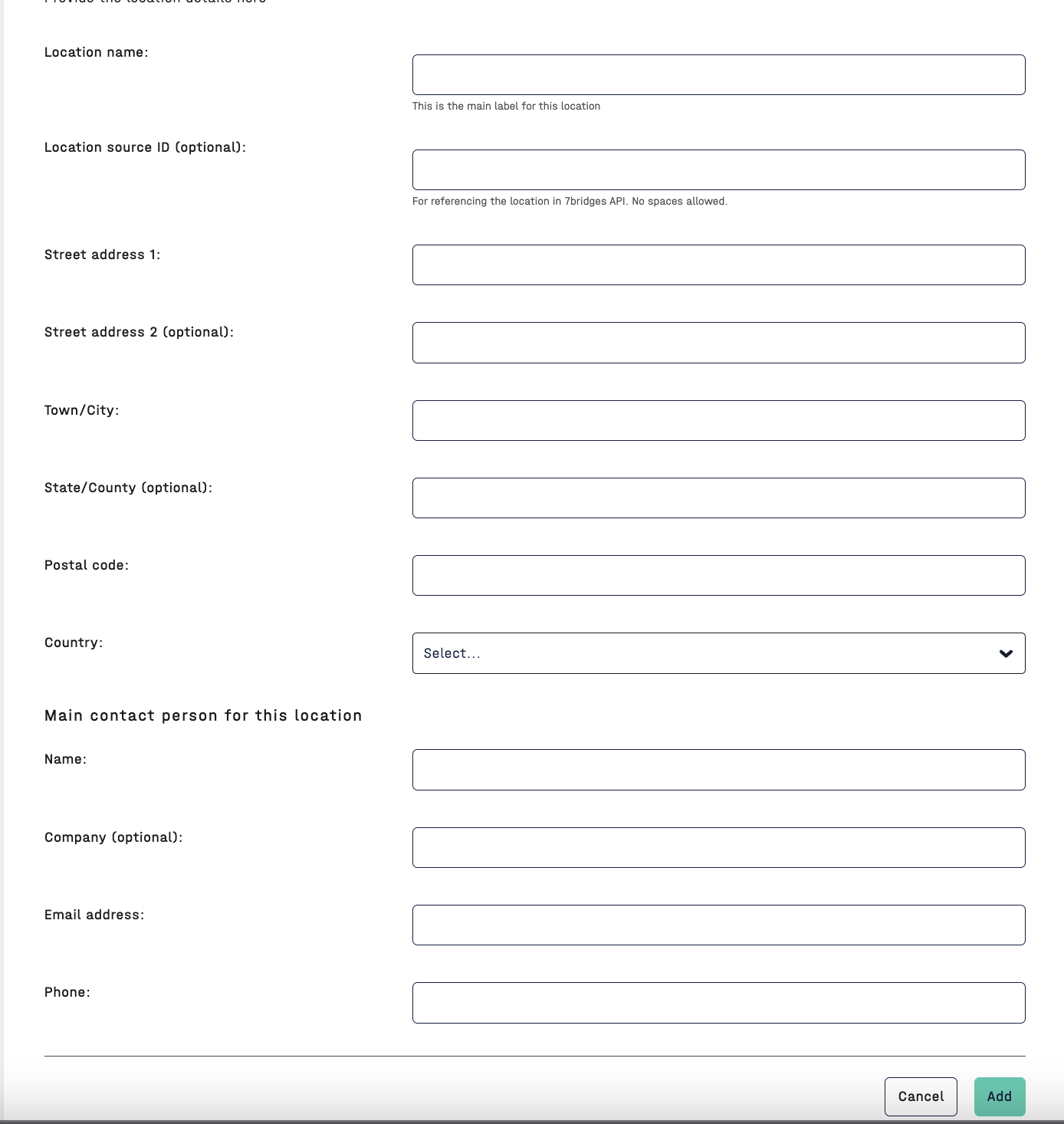
4. Fill in the relevant fields and click "Add"
5. To edit an existing fulfilment location, go back to the list of addresses and click the location you want to edit. This will take you to a page displaying all the details of that location, including scheduled pickups and all shipments being sent from that location
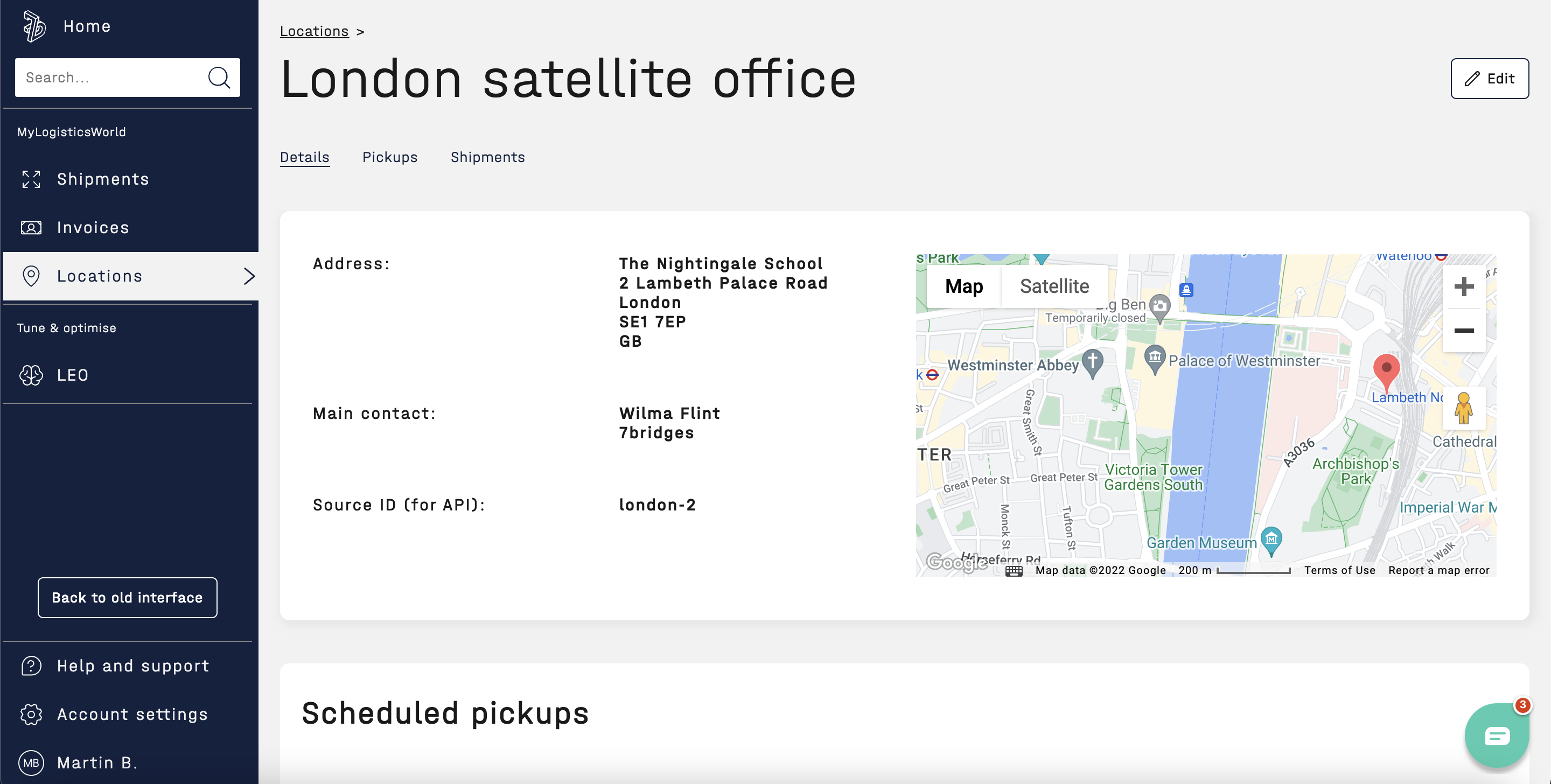
6. Click the "Edit" button in the top right corner to modify the location information
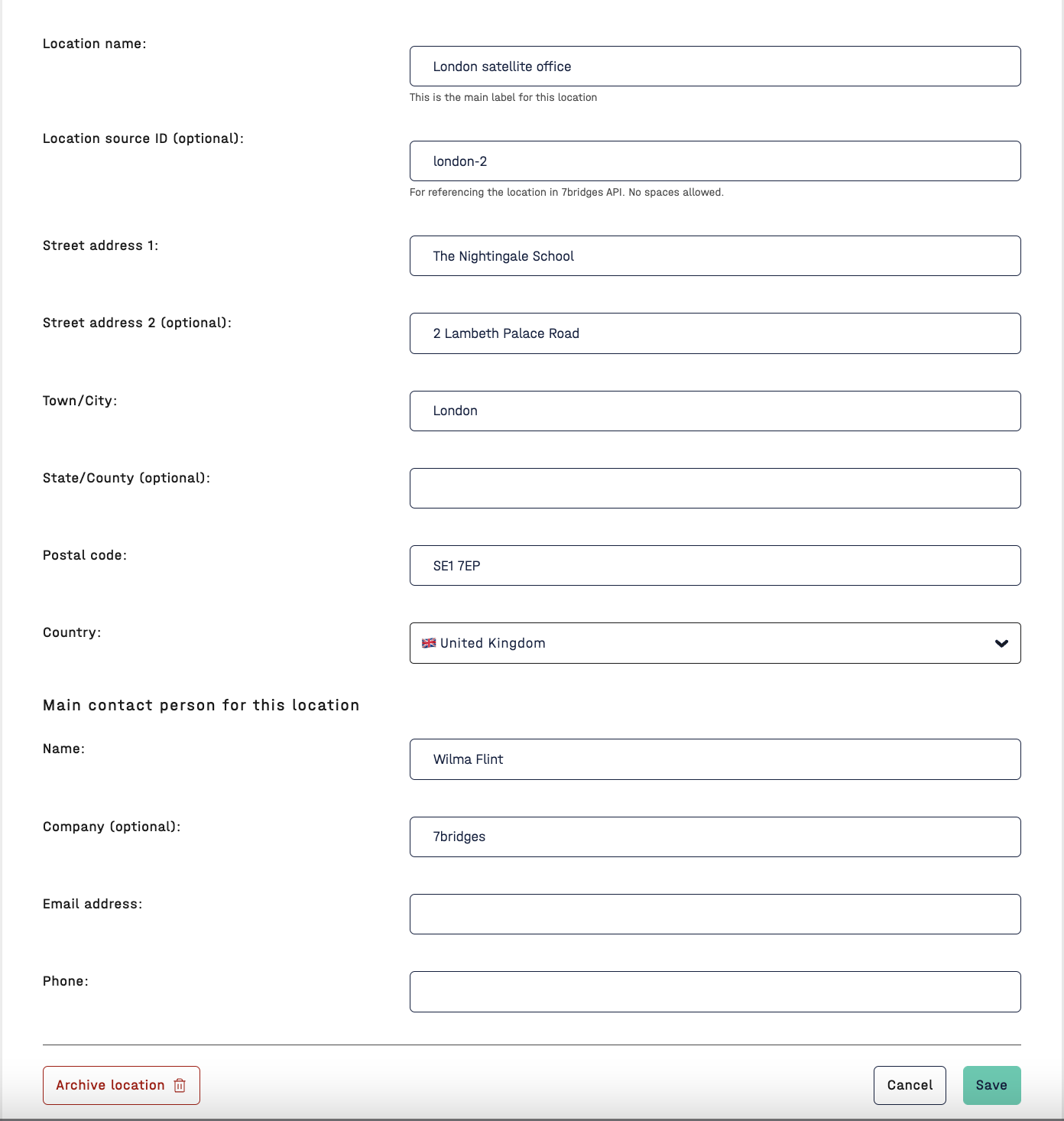
7. After editing the information, click "Save"
8. To remove a location from the software, click 'Archive location' at the bottom left corner of the page